使用passive优化性能
addEventListener可以传递第三个参数{passive: true},它表示 listener 永远不会调用 preventDefault()。如果 listener 仍然调用了这个函数,客户端将会忽略它并抛出一个控制台警告。
这是什么意思呢?比如,在移动端监听touchstart事件来获取手指第一次接触屏幕,如果添加了event.preventDefault(),浏览器应该阻止默认行为,但是,如果没添加event.preventDefault()的话,浏览器应该不拦截touch相关操作。但是浏览器提前是无法预知是否添加过event.preventDefault()的,所以浏览器会先执行以下touchstart之中的代码,比如在200ms后,它知道里面添加了还是没添加event.preventDefault(),这时候,浏览器才知道该怎么做。
那么,如果我们确定在touchstart中不会调用preventDefault(),那么,我们可以为其添加第三个参数{passive: true},来事先告诉浏览器,略过浏览器预先执行的这部分性能消耗,从而优化性能。
addEventListener('touchstart', handleTouchStart, { passive: true });
但是,{passive: true}并不是所有的浏览器都支持。
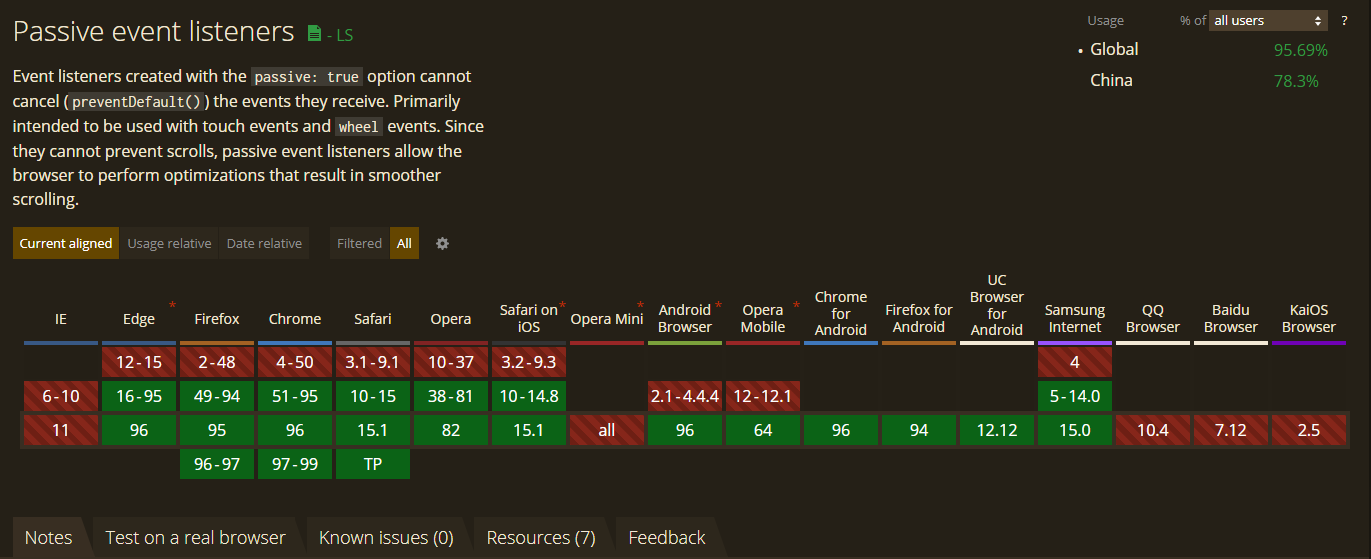
对于不支持的浏览器,我们只能传递true和false。不过,已经有人做了很好的polyfill。
// Test via a getter in the options object to see
// if the passive property is accessed
var supportsPassive = false;
try {
var opts = Object.defineProperty({}, 'passive', {
get: function() {
supportsPassive = true;
}
});
window.addEventListener("test", null, opts);
} catch (e) {}
// Use our detect's results.
// passive applied if supported, capture will be false either way.
elem.addEventListener(
'touchstart',
fn,
supportsPassive ? { passive: true } : false
);
这段代码写得比较巧妙,完美的检测了浏览器的支持情况。
- 本博客所有文章除特别声明外,均可转载和分享,转载请注明出处!
- 本文地址:https://www.leevii.com/?p=2466

